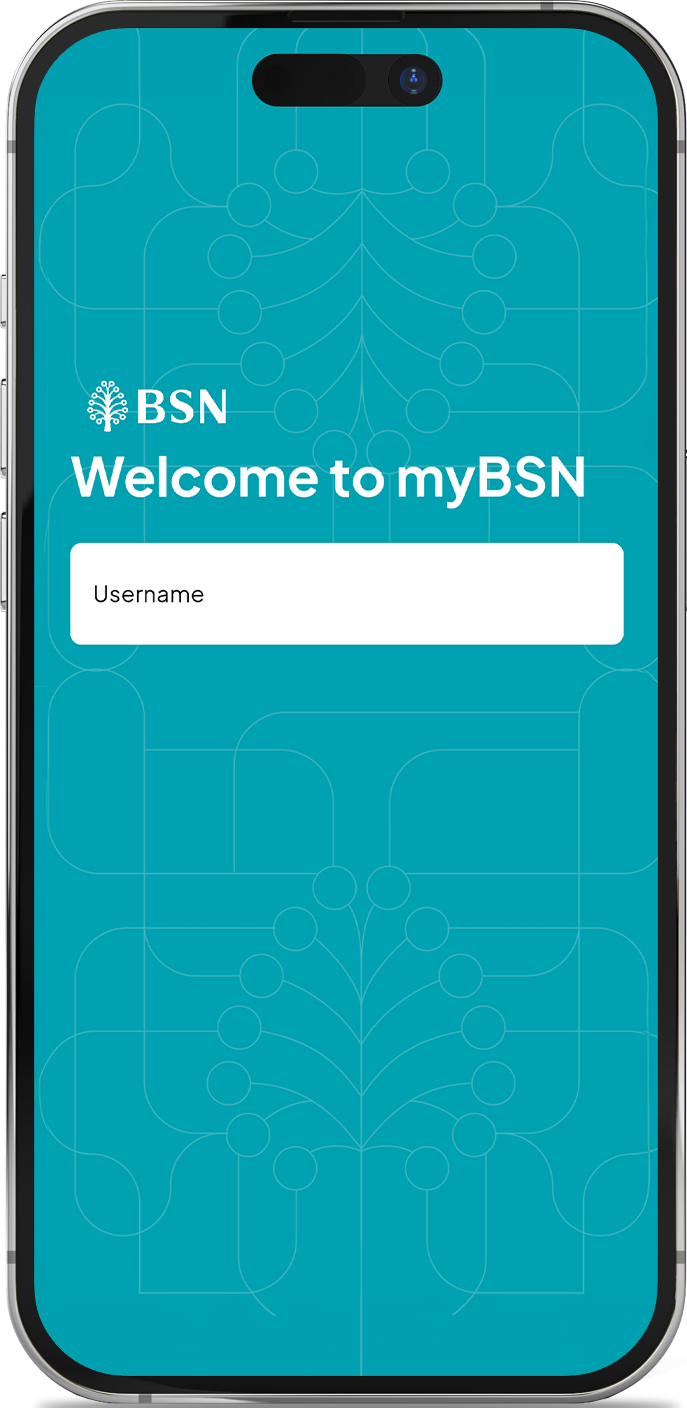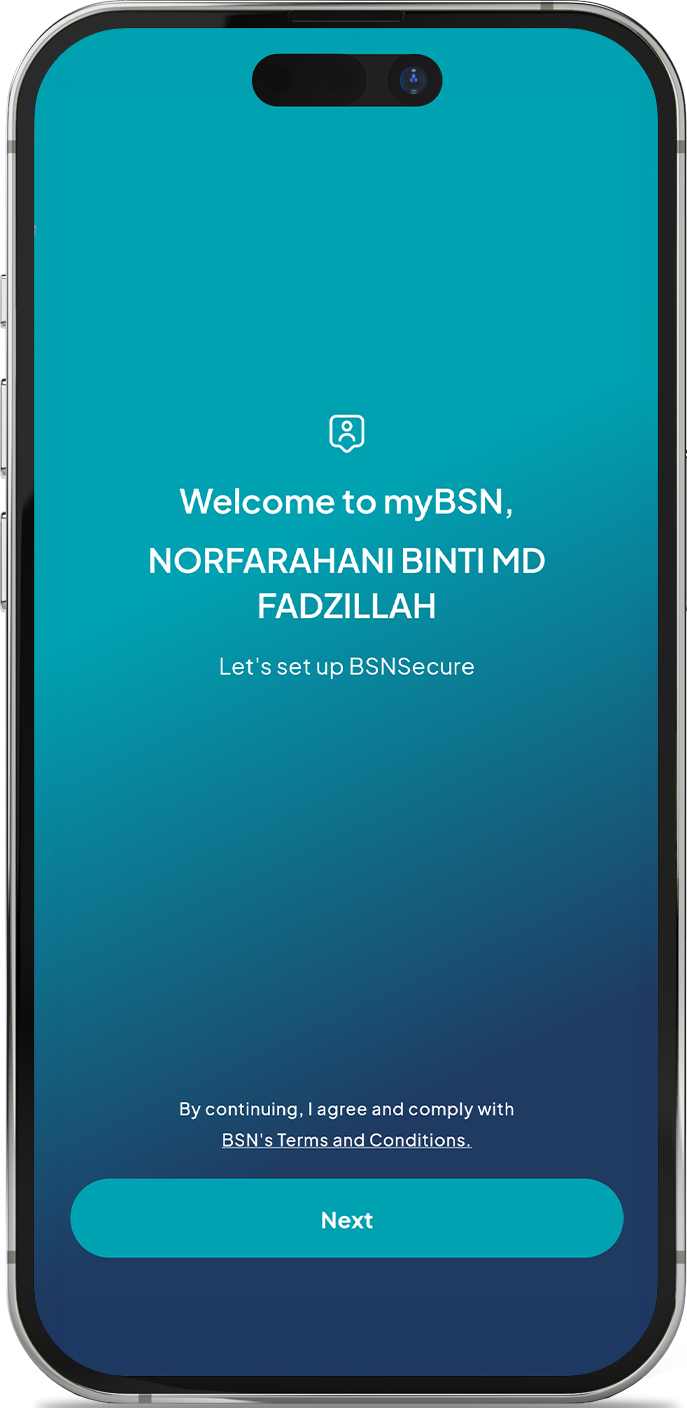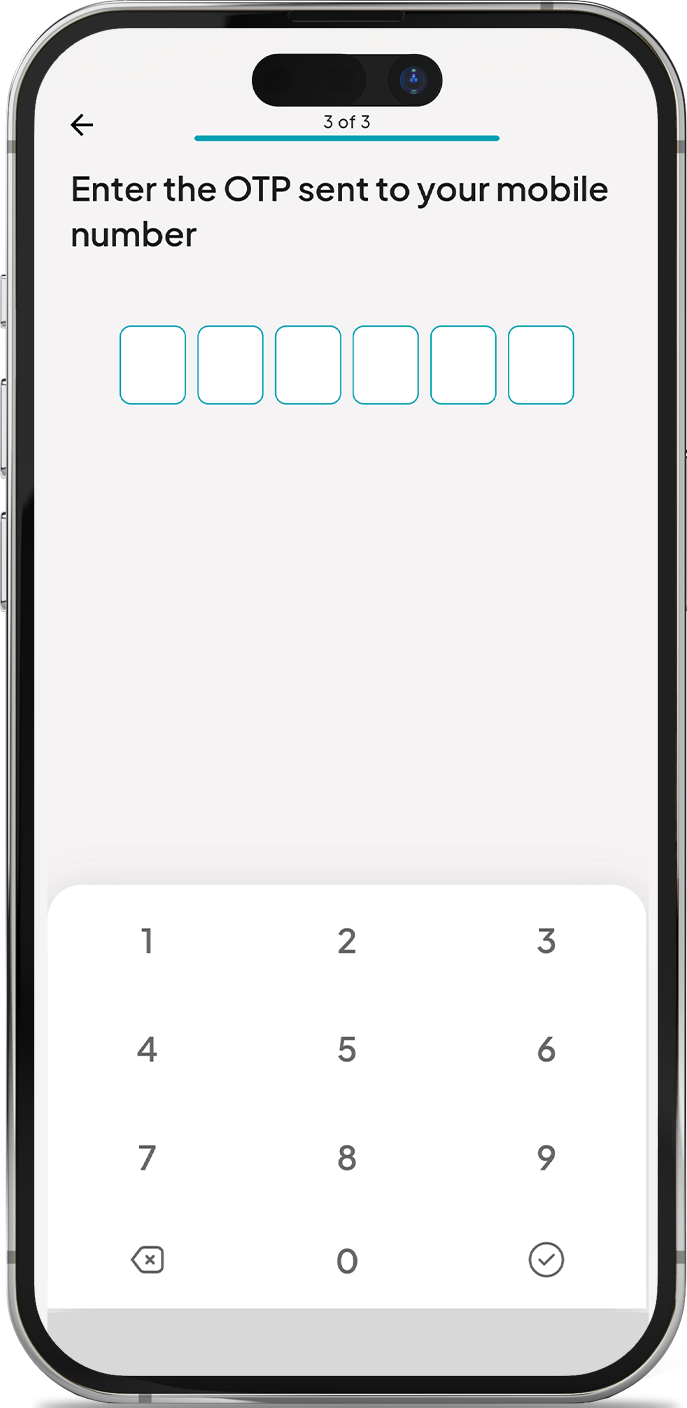Discover the new myBSN Mobile App, designed for seamless and convenient banking services at your fingertips.
FEATURES & BENEFITS
Accounts Enquiry
View your account details, balance and transaction history (Savings/Current/Credit Card).
Fund Transfer
Transfer funds to your account and 3rd party account (Savings/Current/Credit Card/Loan/Financing).
Safe Switch
Self-service security feature helps protect your funds and prevent unauthorised transactions.
QR Pay
Cashless payment. Scan, pay and go.
Transfer, receive and pay to credit card or loan/financing account instantly.
Biometric / Face & Fingerprint ID
Unique physical characteristics to verify your identity.
HOW TO REGISTER AND ACTIVATE THE myBSN MOBILE APP?
Click on the Get Started icon and proceed to click Login button.
Key in a valid Username and check your Security Picture. Key in the Password as per your myBSN Internet Banking login details.
A welcome screen will prompt you to continue with BSNSecure setup for activation.
Key in your details and receive a 6-digit SMS OTP activation code on your registered mobile phone for authentication.
You have successfully registered. Please allow a minimum of 12 hours for the activation period and it will be ready to use.
NOTE:
Please check the operating system version first before downloading myBSN.
If customers download the application on an operating system (OS) version that is not supported / a lower operating system version, not only will myBSN fail to operate, but customers will also be unable to use the previous downloaded BSNSecure for payment/transaction authentication, as myBSN has superseded the BSNSecure.
If you do not yet have myBSN Internet Banking Access, register here.